T-Mobile Dash Cell Phone Hacks
This is intended to be a central location to archive hacks and modifications pertaining to the T-Mobile Dash cell phone.
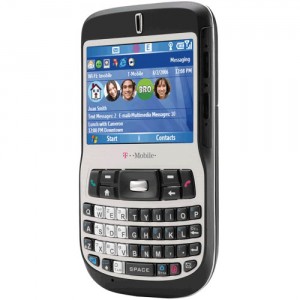
The T-Mobile Dash is just a re-branded HTC Excalibur phone. Although many of these hacks are derived from, and may be compatible with the Excalibur (or other Windows Mobile devices), I cannot personally attest to weather or not they will work on any device other than the Dash. Hell, I will not even guarantee they will work properly on your Dash, although I have used all of the following hacks successfully on mine. As with hacking any device, or modifying any Windows system’s registry, proceed with caution, and proceed at your own risk.
That said, all of these hacks have been used by myself and other Dash owners, and if care is taken when following the instructions there is relatively little risk involved… but hey, don’t cry to me if you screw up your phone!
If you find any errors on this page please leave a comment correcting me!
The Hacks:
- Restore Scroller/JOGGR Support
- Disable Accidental Call Rejection
- Display Alpha-Numeric Dialpad
- View Dash Specifications
[ad#In-Blog Banner]
Restore Scroller/JOGGR Support
For reasons beyond my comprehension T-Mobile decided to cripple JOGGR functionality when they released the Excalibur as the Dash. On the Dash the JOGGR only adjests in-call volume, and rejects calls, and it does both of these functions very poorly. On the Excalibur, however, the JOGGR functions as a very handy scroller/navigation device for your phone. To make JOGGR behave like it does on the Excalibur change the following registry values:
\HKEY_CURRENT_USER\ControlPanel\JogBar\Settings\BottomKeyApplicationName = \Windows\iexplore.exe
This will launch Internet Explorer when the bottom of the strip is double tapped, but you can set this up to launch any application.
[ad#Big Sqare]
\HKEY_CURRENT_USER\ControlPanel\JobBar\Settings\TopKeyApplicationName = BACK
This sets the function for double tapping the top of the strip. This can be an application as above, but I would suggest using ‘BACK’ here, as it has functionality in many apps and I find it very useful.
\HKEY_CURRENT_USER\ControlPanel\JogBar\Settings\SwitchToAudioFunc = 0
Finally, this function is what T-Mobile has enabled that cripples JOGGR, to make it behave like a scrolling device again set this to ‘0’.
Credit: Thanks to akil on http://www.howardforums.com/
Back to Hacks
Disable Accidental Call Rejection
Have you ever recieved a call and as you pull your Dash out of your pocket it says ‘Call rejected’? I have, and it annoys the hell out of me! I derived this hack from a hack telling how to enable this feature, but mine was enabled by default so I am going to assume the original hack was intended for the Excalibur and T-Mobile decided to enable the feature on their phones. By default (can anyone else verify this is default on the Dash?) simply touching the JOGGR strip on the Dash during an incomming call will reject the call. I hate this and here is how you can disable it!
\HKEY_CURRENT_USER\ControlPanel\JogBar\Settings\EnableRejectCallFunc = 0
As you probably guessed, this is a binary value, setting it to 0 disables it, 1 enables it.
Credit: I stumbled on this myself, although I am sure I wasn’t the first.
Back to Hacks
Display Alpha-Numeric Dialpad
This handy hack will display an image showing a keypad and coresponding alpha-numeric keys. This is useful for dialing telephone numbers with letters in them, such as 1-800-T-MOBILE.
First, right click and save these two files to your \Windows directory on your Dash.
![carrierlogo carrierlogo.gif [right-click and 'save as' to download]](http://www.linuxlusers.com/wp-content/uploads/2009/06/carrierlogo.gif)
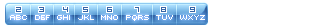
Then change the following registry key to point to the dialpad.gif image we just copied over to the Dash. Note that there is no need to specify the other image file anywhere in the registry, trust me, this will work!
\HKEY_LOCAL_MACHINE\SOFTWARE\Microsoft\Shell\Rai\:MSCdial\BannerImage = \Windows\dialpad.gif
Credit: Thanks to www.qusers.com for this hack, although the originator of the hack remains ambiguous.Credit goes to ‘blue rocket’ on the Q Users forum for the images! Send me your own and I’ll post them here too!
Back to Hacks
Specifications
From www.tmobile.com
T-Mobile Dash
Basics
| Size: | 4.4 x 2.5 x 0.5 inches |
| Weight: | 4.2 ounces |
| Included battery: | Li-Ion |
| Talk time: | up to 5 hours |
| Standby time: | up to 9 days |
| Band (frequency): | 850 MHz;900 MHz;1800 MHz;1900 MHz |
Included Accessories
- Hands-Free Headset
- Case
- USB Cable
- AC Adaptor
- Battery
- SIM Card
Top Phone Features
Messaging
- Text messaging*
- Instant messaging: Yahoo!, MSN, and AOL*
Fun
- 1.3 Megapixel camera
- Windows Media Player
- Video capture/playback
Communication
- Easily synch w/ Microsoft Outlook
- Built-in QWERTY Keypad
- myFaves capable*
- Stereo Bluetooth wireless technology
Information
- Real web browsing*
- GPRS/EDGE and Wi-Fi enabled*
- Micro SD memory slot
- Voice-activated dialing
Assistants
- Windows Mobile
- Speed dial
*Additional fees may apply
| Feature | Description |
|---|---|
| Easily synch w/ Microsoft Outlook | Stay in synch with your Contacts, Calendar, Tasks, and Notes in Microsoft Outlook |
| Built-in QWERTY Keypad | With the built-in keypad, you can type messages easily. |
| Windows Mobile | Familiar and easy to use Windows Mobile experience |
| Real web browsing* | Get more pages and better Web content delivered efficiently to your phone. |
| myFaves capable* | Get unlimited any-network calling to any 5 people with a myFaves plan. |
| GPRS/EDGE and Wi-Fi enabled* | Access fast, wireless connections from anywhere on the T-Mobile USA network. |
| Stereo Bluetooth wireless technology | Connect your phone to your computer or stereo headset without any wires. |
| 1.3 Megapixel camera | Take high-quality pictures from your phone that you can enlarge or print. |
| Quad-band world phone (850/900/1800/1900 MHz) | Use this phone in any of the countries where T-Mobile provides GPRS service. |
| Micro SD memory slot | Add more memory for multimedia files, data, and more. |
| Windows Media Player | Windows Media Player lets you play audio and video files you download from the Internet or receive over e-mail. |
| Video capture/playback | Capture and play back short video clips. |
| Speakerphone | Put down the phone and keep talking with a convenient speakerphone. |
| Picture messaging* | Send pictures from your phone to others. |
| Text messaging* | The quick, quiet way to stay connected. |
| Easy text input | Predictive text input anticipates what you’re typing to make sending messages faster and easier. |
| Voice-activated dialing | Call someone with simple voice commands when your hands are busy. |
| Voice Notes* | Record messages as reminders or just for fun. |
| Speed dial | Call numbers in your phone book with the touch of a button. |
| Caller ID pictures | See a photo of your caller to quickly decide whether to answer. |
| Conference calling | Talk to two people at the same time. |
| Instant messaging: Yahoo!, MSN, and AOL* | Send and receive instant messages with Yahoo!, MSN, or AOL. |
*Additional fees may apply
