Top 5 Applications for Jail-broken iPhones
You can also read this title as ‘Top 5 Excuses to Jailbreak Your iPhone’! :-)

Now, I have to do an obligatory disclaimer… you could damage your phone, void your warranty, and maybe even increase your risk of cancer if you jailbreak your iPhone! But as promised, here’s my top 5 list for all you crazy bastards that like living on the edge of life and death enough to jail-break! Haha. I hope you detect the sarcasm there. Jail-breaking has become very simple and fairly safe. I have jail broken my iPhone 4 or 5 times now using Quickpwn on two different PCs and once on a laptop with absolutely no problems at all. And if your wondering, all but one of those times I redid my iPhone it was simply to get a fresh start after accumulating a ton of junk. The one other time was because out of the blue one day I could not get Cydia* to download anything new. I racked my brain and finally just restored my phone and redid the jailbreak.
[*Cydia is the app you get most all of your jailbroken apps from. It’s kind of like the iTunes store, but for jailbroken apps]
If you think it is worthwhile for me to do a jail-breaking / getting started tutorial let me know, if I have enough interest I’ll make one.
Anyhoo… on to the Top 5 list! Just remember, these are in no particular order… I only count down to trick your brain into creating a feeling of suspense for your reading pleasure :-P
[ad#In-Blog Banner]
#5 – Cycorder – FREE
This was my original motivation to jailbreak. When I got my iPhone I didn’t research it much. I was so sure this cool like peice of modern engineering magic had to have a video recording application… saddly I was dissappointed. This app is the answer. As far as cell phones go the quality is pretty nice. it wont replace your camcorder, but it definately does the job when you need to capture video in a pinch! This alone is a great reason to jailbreak! Here’s a sample video:
Note: This sample is done in ideal lighting conditions, you may notice bluring and noise to greater degree if the enviroment is dim or it is dark. But overall this surpasses most cell phone video quality that I’ve seen.
#4 – Intelliscreen – $10.00
Paying for jail-broken apps just seemed wrong to me at first, because jail-breaking feels like your doing something subversive… hell, it’s called JAIL-BREAKING! haha. But I’ve come to realize that its not wrong at all! In fact these guys work as hard as any programmer with an app store release, sometimes harder, so they deserve your cash sometimes too. That said, $10 bucks is a bit pricey compared to most apps, but once you try Intelliscreen your hooked!
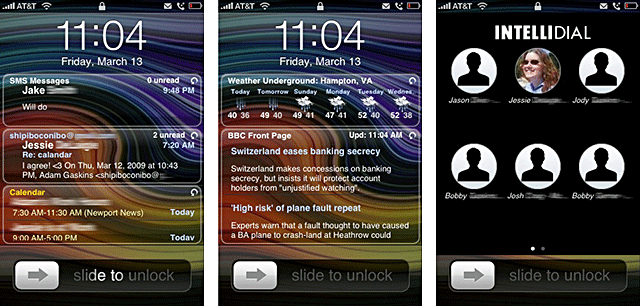
Okay, so basically this app gives you interactive access to your SMS/text messages, e-mail messages, calendar, news, weather and more all from your lock screen! Thats right, you just hit the home button and blammo, you see all your useful info right there! Whats more is that you can press the home button again at this point and a speed dial screen appears where you can call anyone on your favorite caller list! At first I was worried about accidental dialing happening in my pocket if I used this app, but it is designed very well and I have never had an accidental call or anything wacky.

#3 – Categories – FREE
If you happen to be an app junkie like me, and you probably are if your reading this blog, you know how overwhelming all those icons spanning across five, ten or even more springboard pages can be. This app, which is simply and appropriately called ‘Categories’, allows you to fix just that… it lets you categorize all your apps into nice tidy folders. You can even select from quite a few differnt folder icons. This app is indispensable, I don’t know how I’d know whats what on my iPhone without it!
One word of caution, sometimes this app is a bit buggy and crashes on you. I recommend organizing one folder at a time, then exiting and allowing it to re-spring, and then doing the next folder. Occasionally it is reported that Categories can crash and mess up your folder organization. If this happens this link may prove helpful: http://www.modmyi.com/forums/native-iphone-ipod-touch-app-discussion/24785-categories-app-bug-reports.html. For what it’s worth I have not had any problems since the last update of Categories, so I think most of the bugs have been ironed out.

#2 – Winterboard / Themes / Visual Customizations – FREE (almost always)
Lots of slashes on this title. That’s because theming and general customization is a big part of the fun of jailbreaking and I didn’t feel any one theme or customization app deserved all the credit. Out of the box there is very limited room to customize your experience on the iPhone, and this was another thing that disappointed me when I bought mine (in addition to the inability to record video). Winterboard is a popular theme engine, and most of the themes I’ve encountered work with / rely on this app. What is cool about Winterboard is that you can mix different theme elements. For example, say you install a certain complete theme, and maybe it looks cool overall but the keyboard and dialer skins both look like crap. You can then find and install a skin you like better for those two specific things, and within Winterboard you can ‘stack’, or ‘order’, the new keyboard and dialer skins above your main theme, so they will override those items in your theme. Also you can get custom lock screens, sounds, video wallpaper (which kind of slows down your phone, but looks neat), and of course all sorts of great looking complete themes!
[ad#Big Sqare]
I prefer to keep things pretty basic these days, as themes can add overhead to your iPhone’s already scarce memory, affecting performance slightly. Right now I have my iPhone ‘themed’ as you see in the image to the right. Now, this isn’t actually a single complete theme, it is really just one app that combines the ‘Five Icon Dock’ with a custom ‘flow’ style skin (I beleive it’s called Dock Flow) [bottom of the above pic], and then a custom background I downloaded using the ‘Backgrounds’ app (‘Backgrounds’ is a free Appstore app). Other than that I am just using Categories from #3 of this list and some randomly colored folder icons. This is an example of how you can make a fairly complete looking theme that is actually pretty basic and not much of a resource hog.
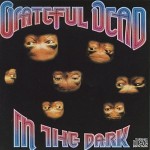
#1 – Flashlight – FREE
I know what your thinking… “What?!?! I know this mofo did not just put a flashlight app as a top jail-break app, there are countless FREE flashlight apps in the Appstore”! Yes, I did, and I know. What sucks about the Appstore flashlight apps is that none of them can change your iPhone’s display brightness. Apple does not approve any flashlight apps that do this. This one, however, will automatically set your display to maximum brightness (and return it to normal when your done), which results in a flashlight app that is actually useful! I don’t know if it’s possible for me to really drive home
Just give it a try and put it right on your first page of springboard where you’ll quickly and easily find it in a jam. After you use it a few times and get used to going to your iPhone for a quick light source you will find yourself using this app all the time! Here’s some handy uses for this app:
- Lay it in the bottom of a PC case while your working inside (just don’t drop that heatsink on it)
- Sneak to bed at 4AM with minimal disturbance to your lady friend (or guy friend, whatever the case)
- Signal friends as to your location at a dark concert
- Find something you just dropped under your desk
You get the idea… it’s a flashlight :-)
———————————————
There you have it, these are some of the apps that make me very appreciative of all the guys and gals that spent countless hours and probably bricked a few iPhones figuring this stuff out and making it so relatively safe and easy for the rest of us. You really do need to understand that all this is possible only because of people who have a passion for doing this stuff, for hacking around with hardware/software and figuring out how to do what didn’t seem possible. So please, if you have questions or problems, just be friendly and people in the community will help you. This is very safe in my opinion, but at the same time I want to make sure I scare you just enough that you don’t assume that there is no risk at all and jump into this haphazardly, as there are some basic instructions you must be capable of following properly for both the jail-breaking process and for using some of the apps properly. It may also confort you to know that a jail-break can be undone at any time simply by restoring your iPhone in iTunes.
And again, for more info on jail-breaking your iPhone, and the tools needed, visit these guys: http://www.quickpwn.com/
Happy jail-breaking!
